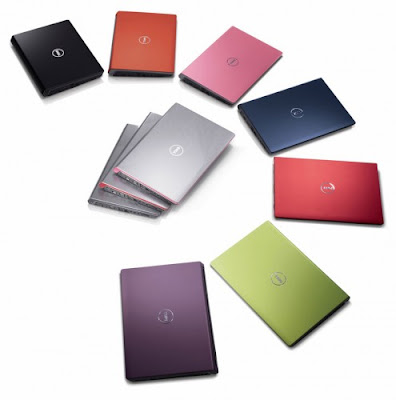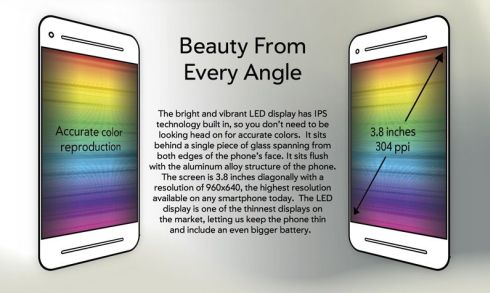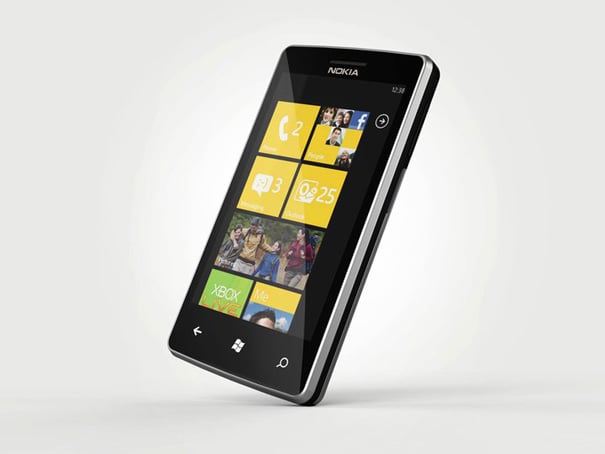Do you want to buy a Laptop but don’t know how to, don’t worry we’ll help you out. Buying a new Laptops or Notebook Computers might get difficult for you if you are not familiar with them.
You first have to decide if all the latest technology is important for you?
Do you really need all new notebook technology? But first you have to figure out why you want a Laptop? Why are you buying it? What tasks you want to perform on your laptop?
I you want a Notebook just for web browsing and emailing then a laptop made few years before will suitable for you and it will also cost you less.
So what do you need the laptop for?
Do you need a lightweight portable laptop for business trips or meetings? Or you want a student notebook for classes? Or just want to replace your desktop computer with a Notebook that you can easily move around in your home?
In my case, I want to replace my desktop that I could easily move around my home and take out infrequent trips or vacations. Long battery life was not a major issue as I would be using it while plugging into an electrical outlet. Besides, the laptop I want would be 7 or 8 pounds and I have no problem carrying my Notebook around over any great distance.
As I work as a Full time Graphic Designer too so I need a machine with a lot of RAM, a Multi Drive DVD and a wide screen display are also important for some Entertainment. On other hand High quality graphics and sound are also a need.
RAM
RAM or Random Access Memory is perhaps the most important factor to consider when buying your laptop or any computer. The speed of your laptop or computer is greatly determined by RAM.
You must have to make sure that you have enough RAM so that it can process your tasks and graphics rapidly. You can now find many laptops pre-loaded with 1 Gig of RAM and capable of upgrading to 4 Gigs or more.
Also to mention that if you are gaming fan, Video RAM will be important and you need a top line Graphics Card which will increase your laptop’s cost. I advise you to buy a laptop with upgradeable memory - since new applications, multi windowed browsers, streaming video...of the very near future may place high demand on your laptop's RAM.
Dual Core Processors
CPU is the heart of your laptop and in this case you have Two Hearts - Intel Centrino Duo is most common today. However, AMD is also giving some tough competition for Intel in the dual core battle by launching Athlon™ 64 X2 dual core processor. You can choose between both of them.
Hard Drive
A 100 or 120 Giga Byte hard drive in laptops is now common. But if you don’t want that much you can choose a small one. I recommend you to choose a SATA hard drive with a high 5400 or 7200 RPM (Revolutions per minute).
Weight or Size
A common reason to buy laptop is due to its weight or size and portability – otherwise you can save your money by buying a Desktop PC. A laptop offers portability you can move it anywhere tucking under your arm and cart it to class or your next business meeting. It is ideal to carry your information and work along with you anywhere. This portability is the main
selling feature of a laptop.
You can pick up a Laptop’s according to your requirement. Laptops are divided into different categories, here's a quick overview:
Tablet PC (smallest) Size of a paper tablet or notepad, less than 3 pounds.
Ultra Portable (small) <11" x <10" Less than 1.3 inches thick, less than 4 pounds.
Thin and Light (mid-size) 11-14" x <11" 1 to 1.4 inches thick, from 5 to 7 pounds.
Desktop Replacements (largest) >13" x >11" More than 1.5 inches, more than 7 pounds and up.
Price
Well it totally depends on your pocket and requirement the more technology you add, more you have to pay.
Warranties
Don’t ignore this feature , you must confirm extended warranties, If you do a lot of traveling, you might need insurance against thief and loss.
Dead Pixel
If you want to check your laptop screen for dead pixels, just do a search for the free 'Dead Pixel Buddy' software program and run it to check your laptop for dead pixels.
Search For Laptops Over Internet
You must shop and search around and check out the consumer reports on the different laptop makers and the different laptop products. You must also check out the service records/reputation of the major brand names.
Make A List Of Features
Creating a